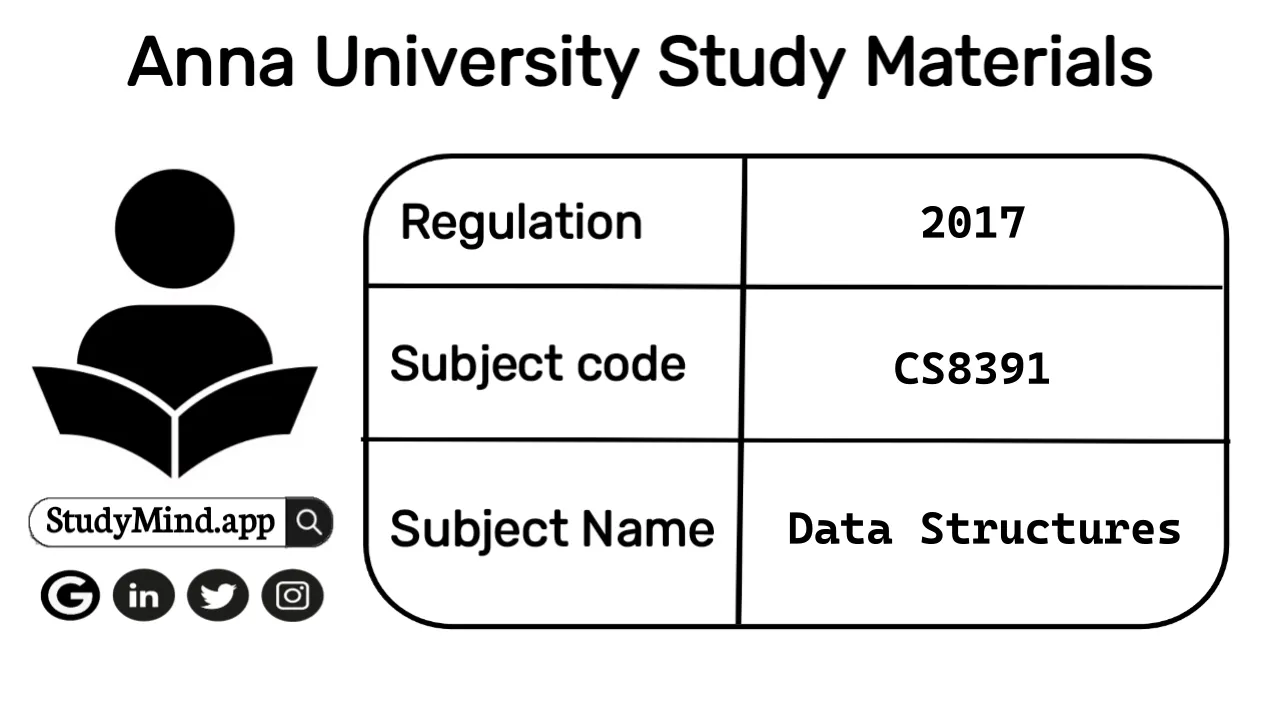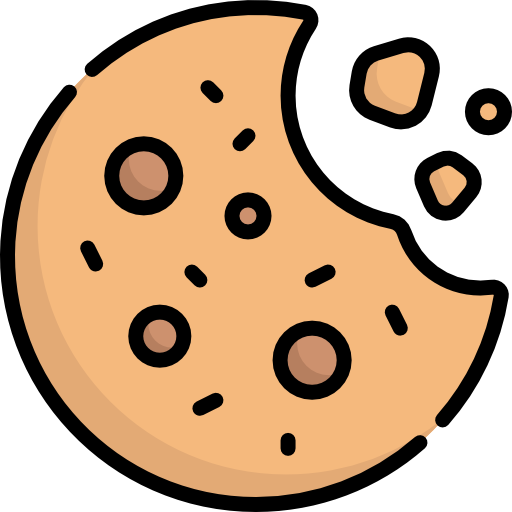[PDF] CS8392 Object Oriented Programming (OOPs) 2017 Regulation Syllabus, Notes and Question Banks/Important Questions for Anna University Students
Last updated on Sep 4, 2023
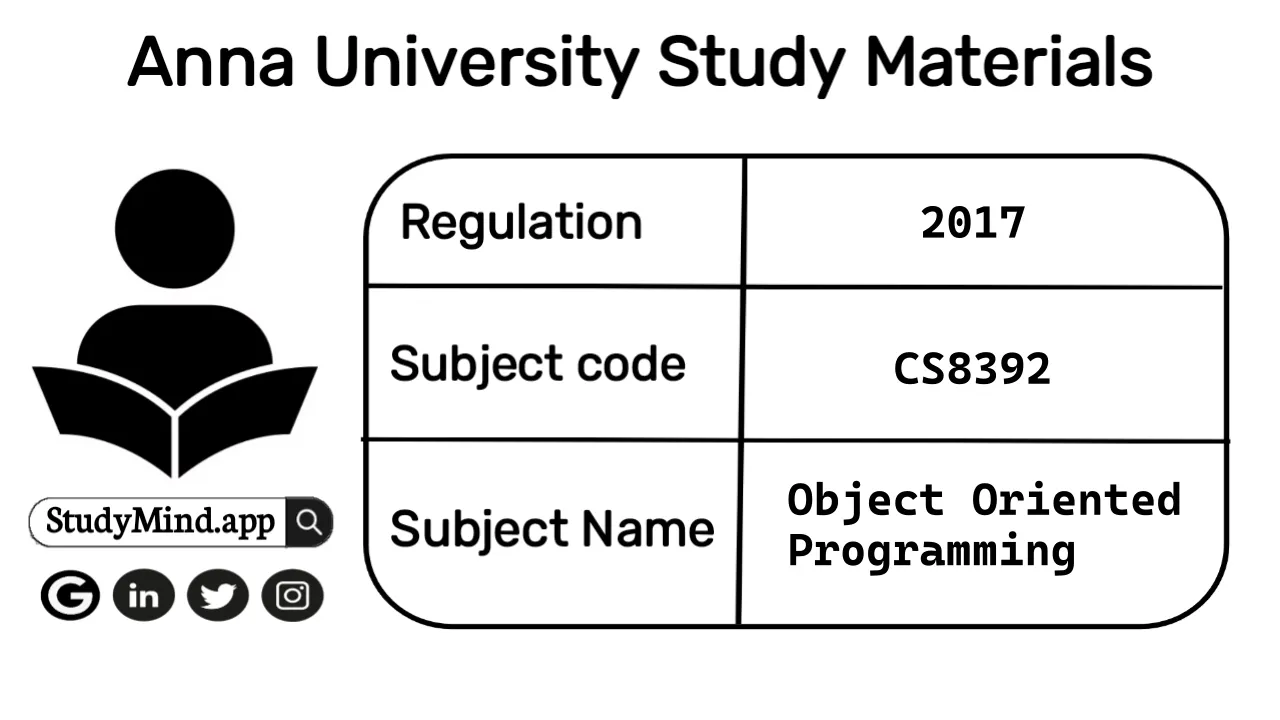
Syllabus
CS8392 Object Oriented Programming
- UNIT I INTRODUCTION TO OOP AND JAVA FUNDAMENTALS:Object Oriented Programming - Abstraction – objects and classes - Encapsulation- Inheritance -Polymorphism- OOP in Java – Characteristics of Java – The Java Environment - Java SourceFile -Structure – Compilation. Fundamental Programming Structures in Java – Defining classes inJava – constructors, methods -access specifiers - static members -Comments, Data Types,Variables, Operators, Control Flow, Arrays , Packages - JavaDoc comments.
- UNIT II INHERITANCE AND INTERFACES:Inheritance – Super classes- sub classes –Protected members – constructors in sub classes- theObject class – abstract classes and methods- final methods and classes – Interfaces – defining aninterface, implementing interface, differences between classes and interfaces and extending interfaces - Object cloning -inner classes, Array Lists - Strings
- UNIT III EXCEPTION HANDLING AND I/O:Exceptions - exception hierarchy - throwing and catching exceptions – built-in exceptions, creatingown exceptions, Stack Trace Elements. Input / Output Basics – Streams – Byte streams andCharacter streams – Reading and Writing Console – Reading and Writing Files
- UNIT IV MULTITHREADING AND GENERIC PROGRAMMING:Differences between multi-threading and multitasking, thread life cycle, creating threads,synchronizing threads, Inter-thread communication, daemon threads, thread groups. GenericProgramming – Generic classes – generic methods – Bounded Types – Restrictions andLimitations.
- UNIT V EVENT DRIVEN PROGRAMMING:Graphics programming - Frame – Components - working with 2D shapes - Using color, fonts, andimages - Basics of event handling - event handlers - adapter classes - actions - mouse events -AWT event hierarchy - Introduction to Swing – layout management - Swing Components – TextFields , Text Areas – Buttons- Check Boxes – Radio Buttons – Lists- choices- Scrollbars –Windows –Menus – Dialog Boxes.